Howdy!
Photoshop helps likers today we will make Customs shapes set on a sheet in
Photoshop. The set will consist on various colorful shapes, which I will plot
on a white sheet.
People don’t
know how they can add and plot customs shapes on a sheet. I will only say don’t be worry. I’m
here to guide you complete because, last night I have applied it successfully
and want to share with you. Here we will load different shapes in Photoshop and
will plot it one by one with catching colors. So be attentive and read out this
tutorial complete.
Insert and Make Shape in Photoshop Tutorials CS6 for Beginners Step By Step
Step 1: Load Shapes Set in Photoshop
In our first
step heading, we will load a shapes set in Photoshop. For this purpose go to Load
Shapes option from Customs Shapes Tool settings.
A fresh load
window will popup. Here
pick up the shape file (.csh) and do click on load button.
At recent
time your selected shapes set will be added in the shape box. Here you can look
the collection of the shapes like Air Crafts, Pirates, Ships have been added in
shape box.
Step 2: Make
New White Blank Sheet
In our
second step, make a new white blank sheet for custom shape set.
Go to File -> New at top menu or press the
command Ctrl + N. A new window will pop
up having lot of options.
Put the
values as Name “Shapes Set”, Preset Custom, Width 10 inch, Height 10 inch, Resolution
50 pixels / Centimeter, Color Mode RGB Color 8bit and Back Ground Contents
White.
After
putting the all values now do click on OK
button. A white blank sheet will be created in Photoshop window.
Let’s have a
first look of the blank sheet in below screen shot.
Step 3: Plot Multicolor Shapes Set
In first step
we have already loaded custom shapes in the box. Now it’s time to plot these on
the sheet with multi colors.
So do click
on Custom Shape Tool from tool bar
from left side. And go to Shape box at top of the window. Here you will find a
big list of figures which we have already loaded.
Pick up your
favorite shape and plot it with Stroke
and Fill Color #a864a8.
After that plot
other shapes with different colors, following same step. Here in below picture
I have plotted big range of multi colors shapes. In which Bicycle, Car,
Helicopter, Crafts figures are included.
This was our
final step, I’m hopeful that you will have understood this tutorial in better
way. If you couldn’t get it than watch the video for strong concepts.
Conclusion
At the end I
conclude that we can create Multi colors Custom Shapes set easily in Photoshop.
We have learnt it just in 3 steps, first of all loaded shapes file in to Photoshop
window. Made the new white blank document and plotted multi colors shapes on
the sheet. This was our complete procedure, I’m sure you will have understood
this amazing tutorial and will try it at your end.
Incoming Searches
shape in photoshop
shape in photoshop cs6
shape in photoshop cc
shape in photoshop tutorial
shape in photoshop png
insert shape in photoshop
rotate shape in photoshop
star shape in photoshop
heart shape in photoshop
edit shape in photoshop
triangle shape in photoshop
resize shape in photoshop
arrow shape in photoshop
copy shape in photoshop
cut shape in photoshop
shape text in photoshop
outline shape in photoshop
fill shape in photoshop
feather shape in photoshop
shape tool in photoshop cc
hexagon shape in photoshop
shape in adobe photoshop
shape photoshop arrow
shape photoshop add
shape adobe photoshop free download
adjust shape in photoshop
arc shape in photoshop
add shape in photoshop cc
add shape in photoshop cs6
rotate a shape in photoshop
outline a shape in photoshop
fill a shape in photoshop
cut a shape in photoshop
resize a shape in photoshop
copy a shape in photoshop
feather a shape in photoshop
crop a shape in photoshop
shape photoshop brushes
shape photoshop banner
shape photoshop border
shape photoshop birds
shape blur photoshop
shape builder photoshop
shape burst photoshop
shape button photoshop
shape background photoshop
shape brushes photoshop deviantart
shape book photoshop
shape badge photoshop
shape body photoshop
shape butterfly photoshop
shape balloon photoshop
shape building photoshop
shape brushes photoshop cs6
shape bus photoshop
shape brushes photoshop cs5
shape in photoshop cs5
shape tool in photoshop cc 2018
shape tool in photoshop cs6
draw shape in photoshop cc
heart shape in photoshop cs6
star shape in photoshop cs6
rotate shape in photoshop cc
shape tool in photoshop cs5
triangle shape in photoshop cc
rotate shape in photoshop cs6
draw shape in photoshop cs6
shape layers in photoshop cc
shape layer in photoshop cs6
resize shape in photoshop cc
shape tool in photoshop cs3
resize shape in photoshop cs6
cut shape in photoshop cs6
shape in photoshop download
shape photoshop design
shape photoshop draw
decorative shape photoshop
shape dynamics photoshop
shape disappears photoshop
shape dynamics photoshop not working
shape tool photoshop definition
shape design photoshop free download
shape star photoshop download
shape diamond photoshop
shape details photoshop
shape pack photoshop download
shape divider photoshop
shape flower photoshop download
duplicate shape in photoshop
delete shape in photoshop
distort shape in photoshop
shape tool in photoshop elements
shape outline in photoshop elements
transparent shape in photoshop elements
custom shape in photoshop elements
shape photoshop edit
shape photoshop eye
shape photoshop ellipse
shape photoshop edges
cut out shape in photoshop elements
shape effects photoshop
shape en photoshop
shape text photoshop elements
shape eagles photoshop
egg shape in photoshop
expand shape in photoshop
extrude shape in photoshop
change color of shape in photoshop elements
convert text to shape in photoshop elements
erase shape in photoshop
add border to shape in photoshop elements
shape in photoshop free download
custom shape in photoshop free download
shape photoshop frame
shape photoshop facebook
shape photoshop flower
shape photoshop flag
shape photoshop food
shape photoshop file
shape for photoshop cc
shape from photoshop to illustrator
shape fill photoshop
shape brushes photoshop free
shape feather photoshop
shape ribbon photoshop free
shape for photoshop png
shape filter photoshop
shape floral photoshop
shape arrow photoshop free
shape fire photoshop
shape photoshop geometric
shape photoshop geometry
shape gradient photoshop
shape gear photoshop
shape glow photoshop
shape generator photoshop
shape girl photoshop
shape gradation photoshop
shape gps photoshop
shape grape photoshop
shape grid in photoshop
shape guides in photoshop
make gradient shape in photoshop
shape photoshop heart
shape photoshop house
shape photoshop how
cut shape in half photoshop
split shape in half photoshop
shape hexagon photoshop
shape hand photoshop
create heart shape in photoshop
insert heart shape in photoshop
draw heart shape in photoshop
how make shape in photoshop
cut heart shape in photoshop
make hexagon shape in photoshop
shape photoshop instagram
shape photoshop icon
shape image photoshop
insert shape in photoshop cc
insert shape in photoshop cs6
See Also





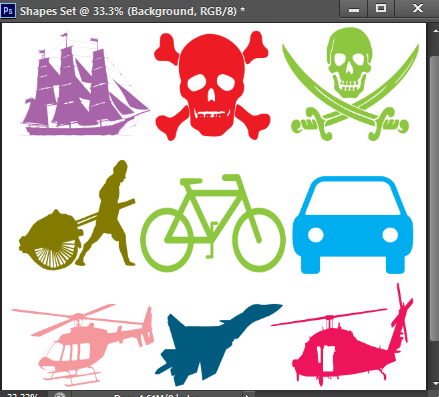
0 comments:
Post a Comment