Howdy! today we will learn Photoshop Portrait Lighting Effects Tutorial For Beginners Step by Step.
It is a new
type of photo editing, which I have made it many times for my photos. My
friends like this editing technique and forced me to make their photo such like
that. For their easiness I have shared this knowledge in this single tutorial for
my friends and for those who are searching for this.
In this
amazing tutorial, I will use a photo and will give some hues lightness and will
set original picture on it. So be attentive and readout this tutorial complete.
Original
Image
Image After lighten
Background
Photoshop Portrait Lighting Effects Tutorial For Beginners Step by Step
Step 1: Open Original image for Lightness Background
In our first
step open an image from computer, for this concern go to File -> Open from main menu, or press the key command Ctrl + O. In New popup Open Window select
the require image from computer and do click on Open button. See below
picture I have selected require photo.
Step 2: Make Layer Via Copy of Background Layer
After opening
an image file in Photoshop window. A background layer will be created in Layer
Panel. Now make a copy layer of it, for this purpose go to Layer-> New -> Layer Via Copy from main menu or press the
command Ctrl + J from key board.
Suddenly you will see a copy layer will be created in layer panel. now change
the name of this layer as “BG Lighten”.
After that
make one more copy layer with same step and change the name as “Front Image”
In below
picture I have made the Front Image layer.
Step 3: Pick up the Color by Eyedropper Tool
In our 3rd
step pick up the skin color with help of Eyedropper
Tool. So select this Tool from Tool Bar and do click on the area which you want
to pick. Here in below picture I have picked a skin color #e4c1a9.
Step 4: Change the Hue and Lightness of BG Lighten Layer
In our 4th
step change the hue and lightness of the BG Lighten layer. Do click on Fill and
Adjustment layer in below of the layer panel a list will open here choose Hue
and Saturation Option.
A window
will slide out, here adjust the values as Hue
20, Saturation 30, Lightness +50 and Check the Colorize.
Keep in mind
first disable the Front Image Layer before Hue and Saturation apply on BG
Lighten Layer.
Step 5: Adjustment of Front Image through Transformation Control
Now first enable
the Front Image layer in Layer Panel and select the Move Tool and check the Transformation
Control option above the screen.
Now adjust
the picture at proper place like below picture.
Step 6: Set the Inner Stroke of Front Picture
In our 6th
step, set the inner white Stroke of the Front picture. For this purpose go to Layer -> Layer Style -> Stroke
from main menu.
A Layer
style window will expose, here adjust the values of Stroke as Size 6px, Position inside, Color #ffffff.
Step 7: Step Drop Shadow of Front Image
After giving
the stroke of the image now drop Shadow of black color for front image. For
this purpose go to Layer -> Layer
Style -> Drop Shadow. In new layer style window put the drop shadow
values as Blend Mode Multiple Black,
Opacity 74 %, Angle 30˚, Distance 5px,
Spread 0% and Size 5px.
This was our
final step, finally we have made a lighten background of the same photo just
using Photoshop. I hope you will have enjoyed it and do practical work at your
end. If you couldn’t understand this amazing tutorial then watch the video for
strong concepts.
Ultimate
Results
Conclusion
At the end I
conclude that it so easy to make the lighten background of the same image using
Photoshop. We have learnt this all procedure just in 7 steps. First of all
opened an image from computer and made copied layers. Adjusted Hue/Saturation for
the BG Lighten layer and them adjusted stroke and drop shadow of Front Image Layer.
This was
complete procedure of this above tutorial. I hope you will have enjoyed and will
try it soon at your end.
Incoming Searches
Lighting Effects photoshop
lighting effects photoshop grayed out
lighting effects photoshop not working
lighting effects photoshop tutorial
lighting effects photoshop 2019
lighting effects photoshop cs5
lighting effects photoshop cs6 tutorial
lighting effects photoshop elements
lighting effects photoshop cc not working
lighting effects photoshop cs6 download
lighting effects photoshop download
lighting effects photoshop cc download
lighting effects photoshop plugin
lighting effects photoshop brushes
lighting effects photoshop png
lighting effects photoshop action
lighting effects adobe photoshop
lighting effects photoshop not available
photoshop lighting effects actions free download
photoshop lighting effects architecture
creative lighting effects in adobe photoshop
creative lighting effects with adobe photoshop cs6
adobe photoshop lighting effects plugin
abstract lighting effects in photoshop
adobe photoshop lighting effects tutorial
tutsplus - creative lighting effects in adobe photoshop
adobe photoshop lighting effects download
adding lighting effects in photoshop cs6
lighting effect background photoshop
photoshop lighting effects brushes free download
photoshop lighting effects black
photoshop lighting effects black background
best lighting effects photoshop
background lighting effects photoshop tutorials
photoshop lighting effects transparent background
photoshop building lighting effects
lighting effects photoshop cs6
lighting effects photoshop cs6 not working
lighting effects photoshop cs3 download
lighting effect photoshop cc 2015
lighting effect photoshop cs2
lighting effects copy photoshop
lighting effects in photoshop cs6 free download
lighting effects plugin photoshop cs6 download
render lighting effects photoshop cc not working
lighting effects in photoshop cc greyed out
lighting effects in photoshop cs5 tutorials
render lighting effects photoshop cs6
lighting effects greyed out photoshop cs6
lighting effects plugin for photoshop cc
lighting effects photoshop disabled
lighting effect photoshop doesn't work
lighting effects disabled photoshop cs6
lighting effect di photoshop
lighting effects filter photoshop download
lighting effects photoshop software download
dramatic lighting effects photoshop
dynamic lighting effects photoshop
lighting effects photoshop elements 15
lighting effects photoshop elements 14
lighting effects en photoshop
lighting effects in photoshop elements 12
enable lighting effects photoshop
expressive lighting effects photoshop
photoshop lighting effects not enough ram
how to add lighting effects in photoshop elements
photoshop elements lighting effects filter
lighting effects photoshop free download
lighting effects photoshop filter
lighting effects filter photoshop cs6 download
lighting effects psd files
lighting effect filter photoshop cs6
photoshop lighting effects psd files
download lighting effects for photoshop cc
lighting effects software for photoshop
lighting effects plugins for photoshop
lighting effect brushes for photoshop free
photoshop lighting effects filter greyed out
photoshop lighting effects filter not available
photoshop lighting effects filter tutorial
photoshop lighting effects greyed out cs6
photoshop lighting effects grayed
photoshop cc 2017 lighting effects greyed out
lighting effects photoshop not highlighted
how to use lighting effects photoshop
lighting effects in photoshop is greyed out
lighting effects in photoshop
lighting effects in photoshop not working
lighting effects in photoshop cs5
photoshop lighting effects inactive
photoshop lighting effects images
photoshop lighting effects interior
lighting effects in photoshop plugin download
lighting effects in photoshop download
lighting effects in photoshop 2018
lighting effect photoshop lights
photoshop lighting effects lines
photoshop landscape lighting effects
photoshop logo lighting effects
multiple lighting effects photoshop
photoshop lighting effects missing
neon lighting effects photoshop
adobe photoshop cc lighting effects not working
lighting effects photoshop online
lighting effects on photoshop
lighting effects photoshop greyed out
lighting effects greyed out photoshop cc
photoshop outdoor lighting effects
lighting effect plugin photoshop cs6
lighting effect in photoshop pdf
portrait lighting effects photoshop
photoshop lighting effects psd
photoshop lighting effects presets
photoshop lighting effects psd free download
photoshop lighting effects pack
photoshop lighting effects problem
photography lighting effects photoshop
photoshop lighting effects tutorial pdf
photoshop cs5 lighting effects plugin download
photoshop cs6 lighting effects plugin free download
photoshop put lighting effects
lighting effect pada photoshop
lighting effects render photoshop
can't render lighting effects photoshop
photoshop render lighting effects greyed out
photoshop render lighting effects not working
photoshop remove lighting effects
photoshop render lighting effects tutorial
photoshop render lighting effects disabled
photoshop lighting effects software free download
sun lighting effects photoshop
star lighting effects photoshop
photoshop lighting effects not selectable
cannot select lighting effects photoshop
photoshop studio lighting effects
photoshop spot lighting effects
lighting effects tool photoshop
add lighting effects to photoshop
text lighting effects photoshop
photoshop lighting effects tutorial youtube
photoshop lighting effects texture channel
photoshop cc lighting effects tutorial
photoshop portrait lighting effects tutorial
photoshop interior lighting effects tutorials
photoshop cs4 lighting effects tutorial
how to access lighting effects photoshop
adobe photoshop cs6 lighting effects tutorial
lighting effect trong photoshop
can't use lighting effects photoshop
can't use lighting effects photoshop cc
using lighting effects in photoshop
using lighting effects in photoshop cc
lighting effect photoshop video
lighting effects with photoshop
youtube photoshop lighting effects
photoshop cc lighting effects grayed out
lighting effects in photoshop grayed out
why is lighting effects grayed out in photoshop
lighting effects photoshop not active
lighting effects not working in photoshop cc
photoshop lighting effects not showing up
lighting effect in photoshop tutorial
photoshop tutorial render lighting effects
lighting effects photoshop tutorials
See Also
Photoshop Flyer Tutorials for Beginners in CS6Photoshop Tutorials Graphic Design for Beginners Icons, ButtonsPhotoshop Tutorials Logo Design for Beginners Step by Step





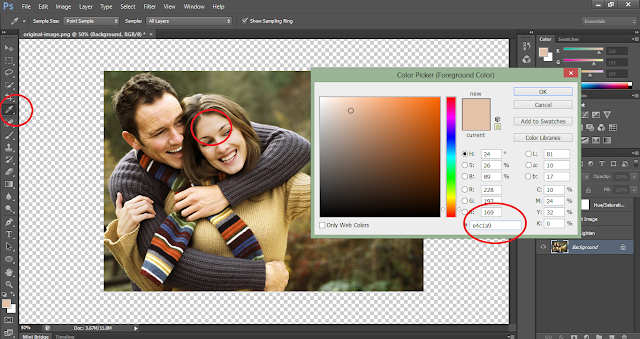



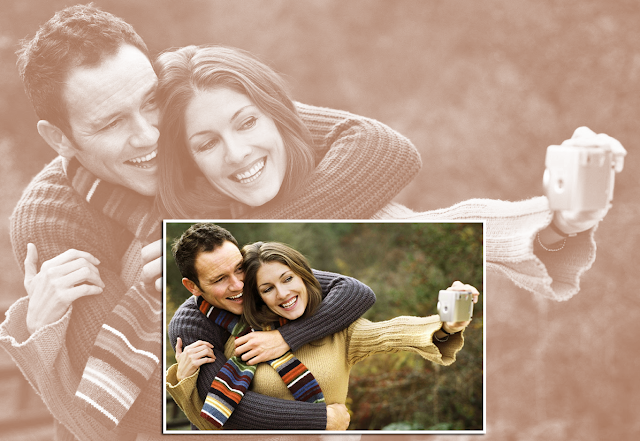
0 comments:
Post a Comment